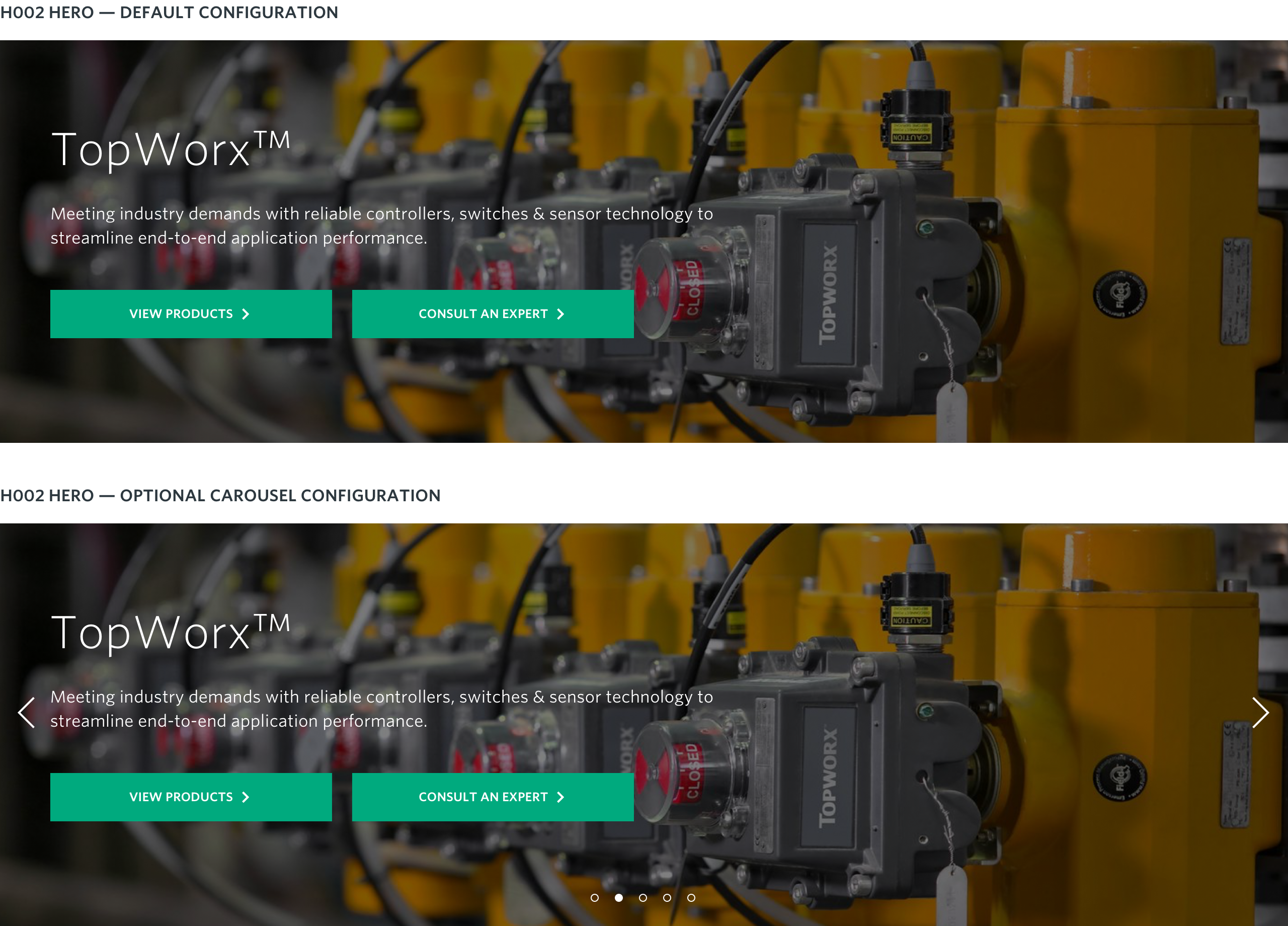Component Detail
The H002 hero appears on landing and category pages. The copy provides a very short overview of the platform, category or other page. Include your most important keyword in the headline, as this represents the H1 header tag. You can add up to two CTA buttons below the body copy, but only one is recommended. For carousel configurations, CTA buttons can be added to each slide if required. However, it is not recommended to use CTA buttons in the hero when you want users to explore the content on the page first.
For H002 carousel configurations, the heading of the first slide renders the H1 element for the page, with subsequent slide headings rendered as H2 elements. H002 carousels are intended to display up to a max 5 hero slides.
Interactions
Component allows up to 2 optional CTA buttons (per hero slide) that drive users to related child pages.