Component Active
G014B Global Header Navigation Segmented Menu
As a supplemental component to the G001, the G014B Global Header Navigation Segmented Menu is a variant of the G014 allowing authors to optionally include one or more “View All” or other relevant Text CTAs within each of the menu’s columns.
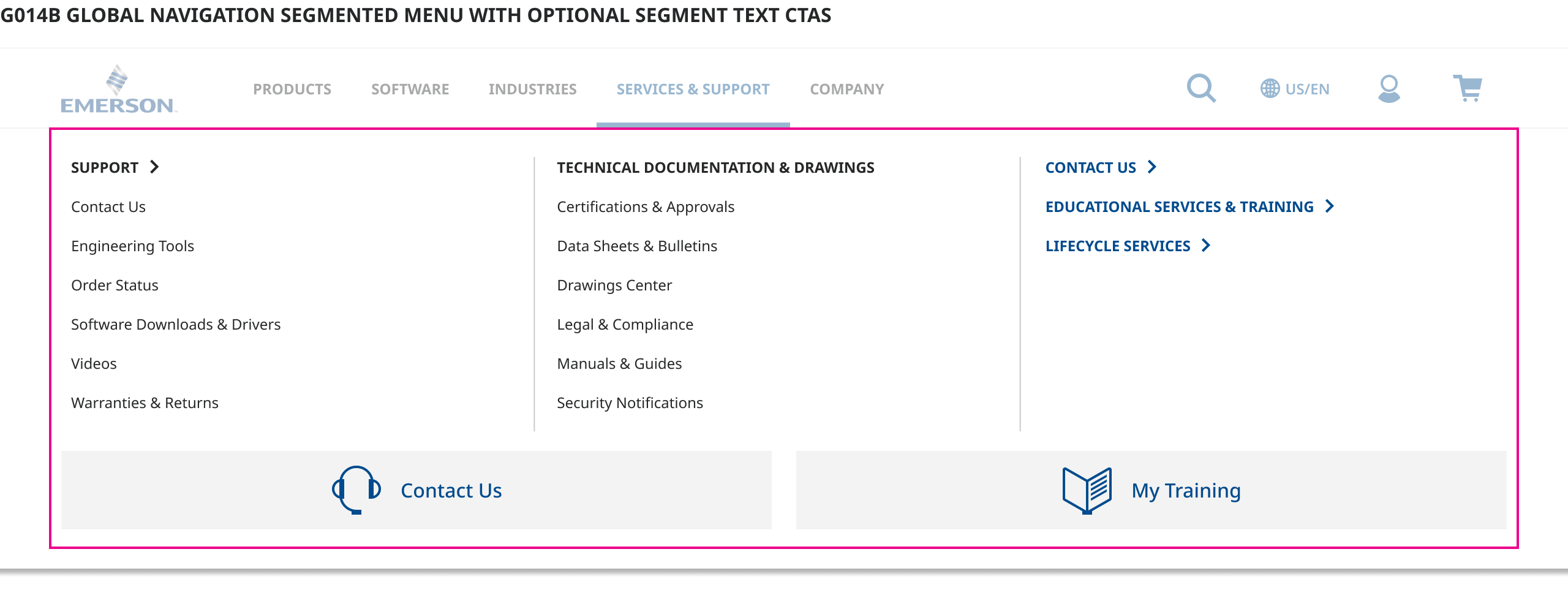
Note: Menu allows up to 2 eSpot links which display below the link listing columns (as shown).
Component Detail
As a supplemental component to the G001, the G014 Global Header Navigation Segmented Menu allows authors with administrative privileges to create a 4-column navigation menu that can be divided with up to three divider pipes and include up to 4 headers to describe each segmented portion of the menu.
Authors may add 2,3, or 4 editable headlines to segment this menu style, but it is recommended to use only 2 or 4 for a more balanced appearance. The headers/titles are static. Use G015 to edit your headers and convert to hyperlinks.
The segmented menu can accommodate up to 9-10 items per column. Longer items will wrap to a second line and authors should reduce the number of items to avoid overflow.
Interactions
Menu items should link users to associated child pages within the corresponding menu taxonomy, Text CTAs should drive uses to more top-level category or relevant support pages when applicable.
Specifications
Optional eSpot Specs (1-up)
Asset Size: 1440px x 360px
Aspect Ratio: 4:1
Recommended File Weight: <50kb
Display Width: 1180px
Display Height: 64px
Optional eSpot Specs (2-up)
Asset Size: 860px x 216px
Aspect Ratio: 4:1
Recommended File Weight: <25kb
Display Width: 738px
Display Height: 64px