Component Active
G004 Utility Navigation
The G004 Utility Navigation represents the thin black strip directly above the G002 Main Navigation. It is populated with important corporate or business unit links such as “About” and “News & Events” and includes an optional link for account sign-in (prior version only) and a locale selector for users who want to view the site in another language and/or location where appropriate.
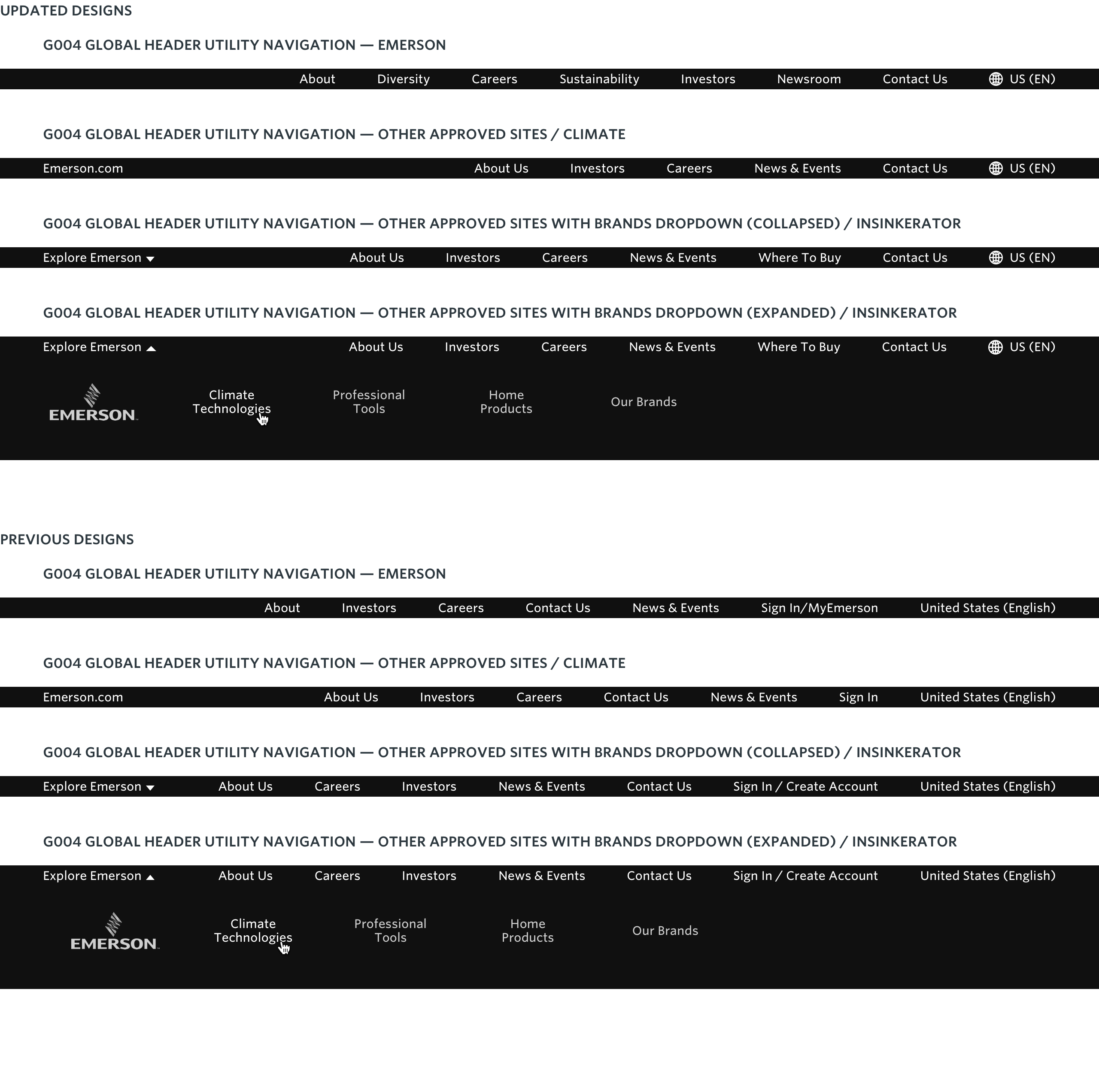
**Note: The previous menu design examples (bottom) have been superseded by the updated menus (top). While these should be replaced over time with the updated style, they may still exist on some Other Approved Sites (OAS).
Component Details
The G004 Utility Navigation represents the thin black strip directly above the G002 Main Navigation. It is populated with important corporate or business unit links such as “About” and “News & Events” and includes a optional links to sign in to “My Emerson” (prior version) and a locale selector for users who want to view the site in another language and/or location where appropriate on Other Approved Sites. On mobile, the utility navigation appears within the hamburger menu below the main navigation items. Commercial & Residential Solutions Sites typically use the G025 Brands Dropdown as the first item of the G004.
**Note:In the updated G004 design, the Account Sign-in link has been relocated into the Main Nav and displays as an icon between Search and the Cart menu.
Interactions
Utility Navigation links drive the user to a corresponding child page (e.g., About, Careers, Contact Us, etc.), the site’s Account Login/Registration portal, or toggle open the Locale Selector Utility Modal.
Additionally, in cases when the G025 Brands Dropdown Menu is included within the G004, these links may direct the user to another site or site’s child pages (Emerson or Climate website, Commercial & Residential Brands landing page, etc.).