Usage Guidelines
When to Use:
This is a templated page that is not accessible to Content Authors. Authors can link to filtered results from other pages to the Search Results page.
When to Avoid:
N/A
Alternative Options:
N/A

Default Page State
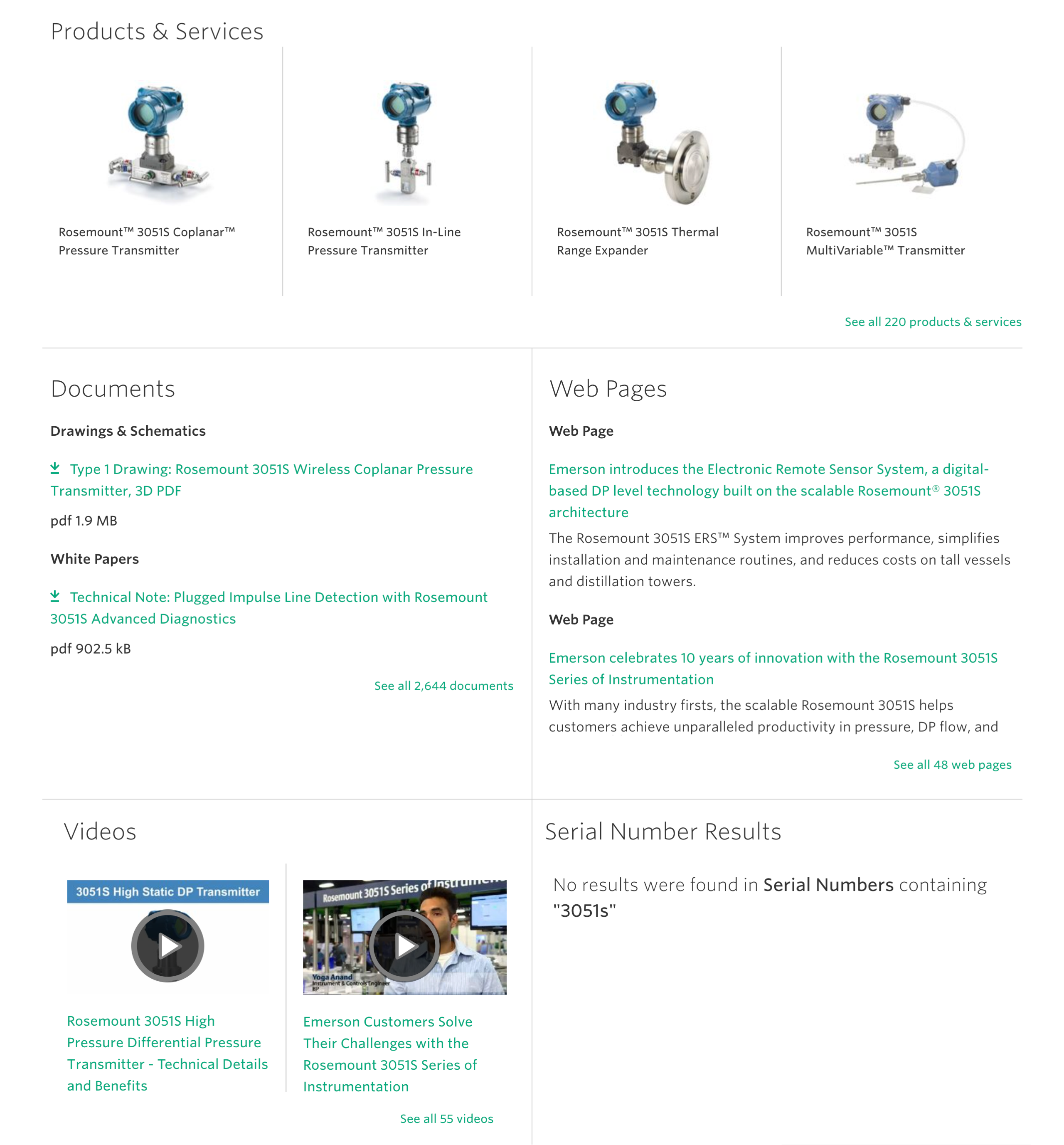
Zoned Results featuring content from all tab sections
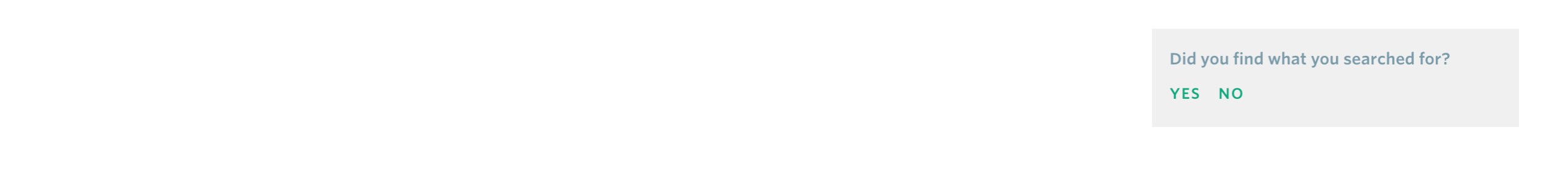
eSpot appears at the bottom of each results tab page
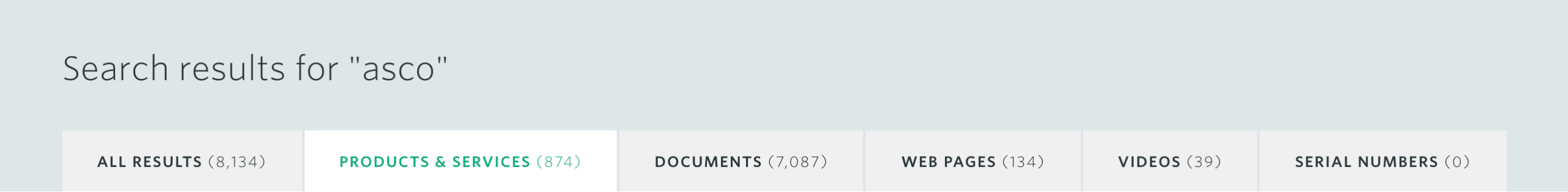
Selected Page State
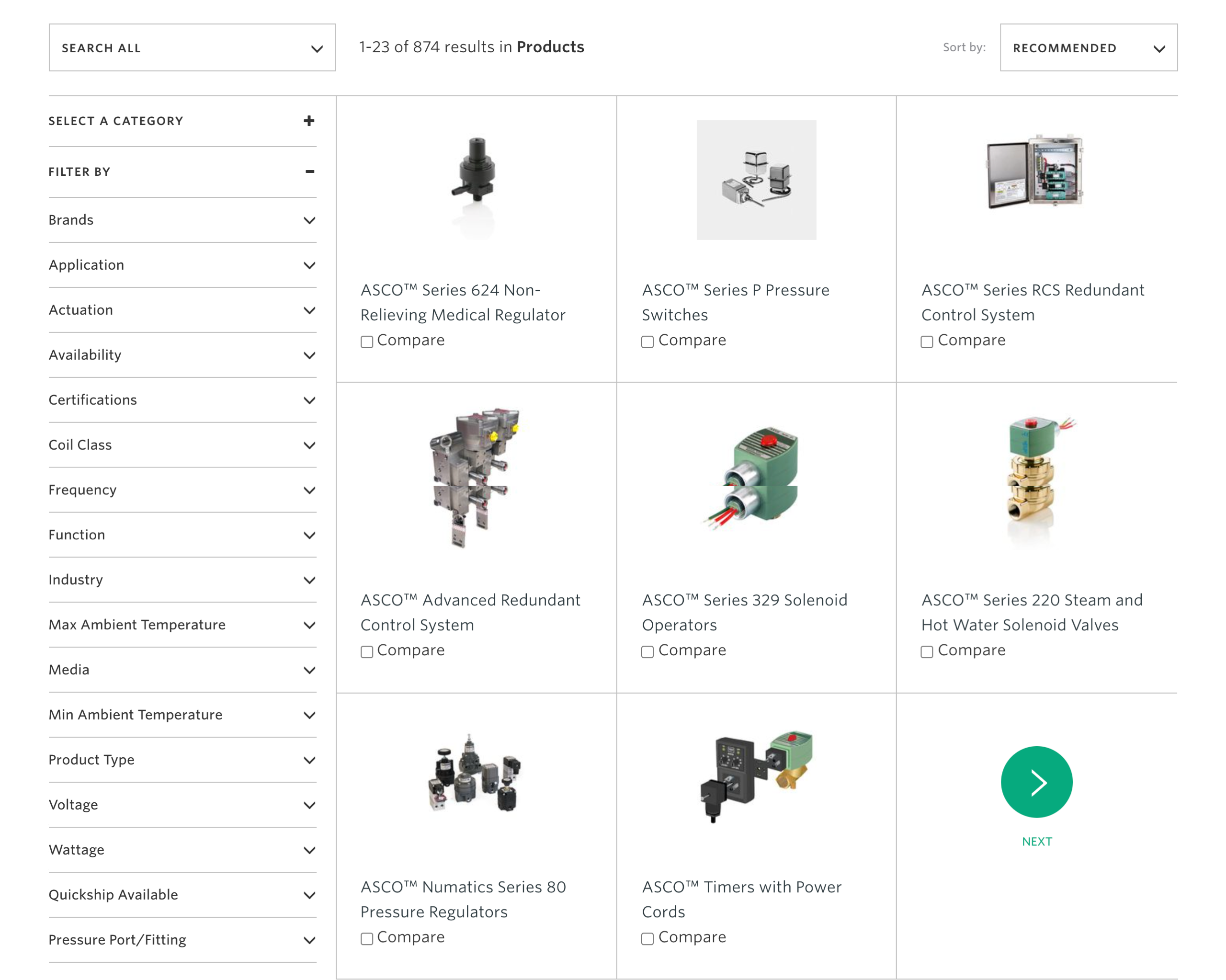
Templated filters and content grid
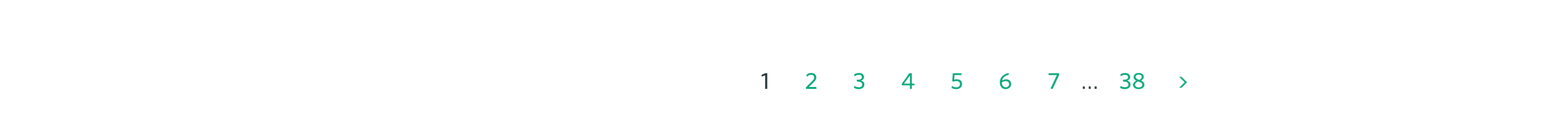
Pagination Example

eSpot appears at the bottom of each results tab page

Selected Page State
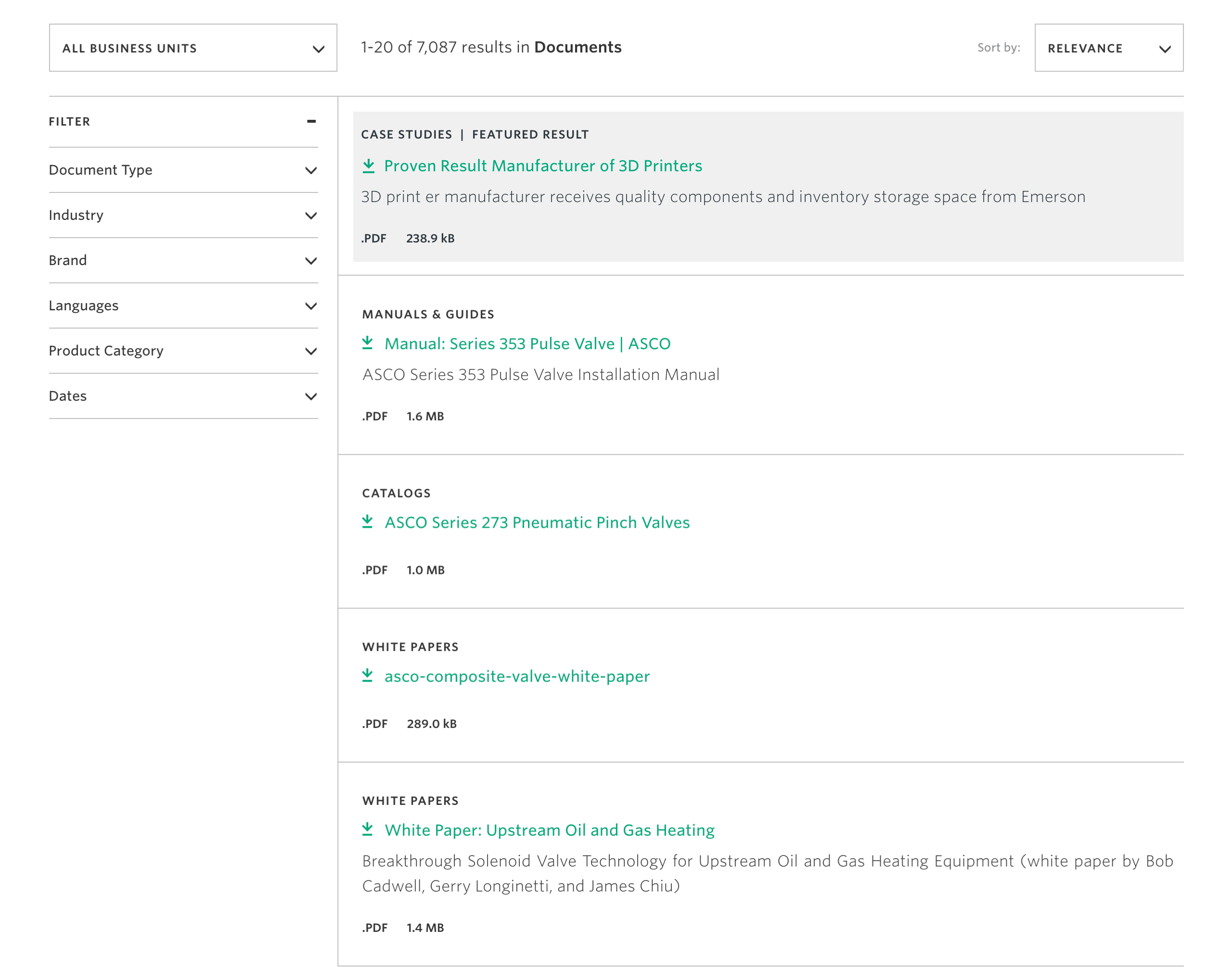
Templated filters and content grid (with featured result example)
**Note: The document type must be entered via tag by the content author. Content authors should be double checking with governance to ensure they are using the most current set of document tags.
• Articles
• Brochures
• Case Studies
• Catalogs
• Certificates & Approvals
• Data Sheets & Bulletins
• Drawings & Schematics
• Legal & Compliance Documents
• Manuals & Guides
• Software Downloads & Drivers
• Training & Demonstrations
• White Papers
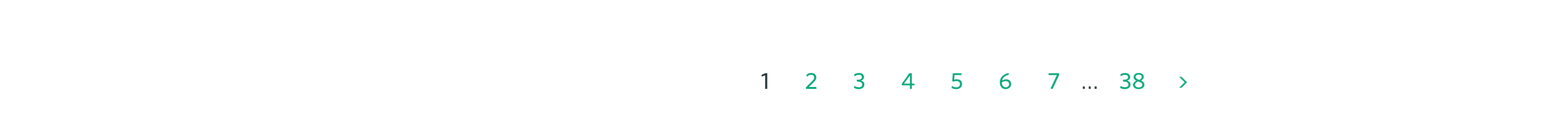
Pagination Example

eSpot appears at the bottom of each results tab page

Selected Page State
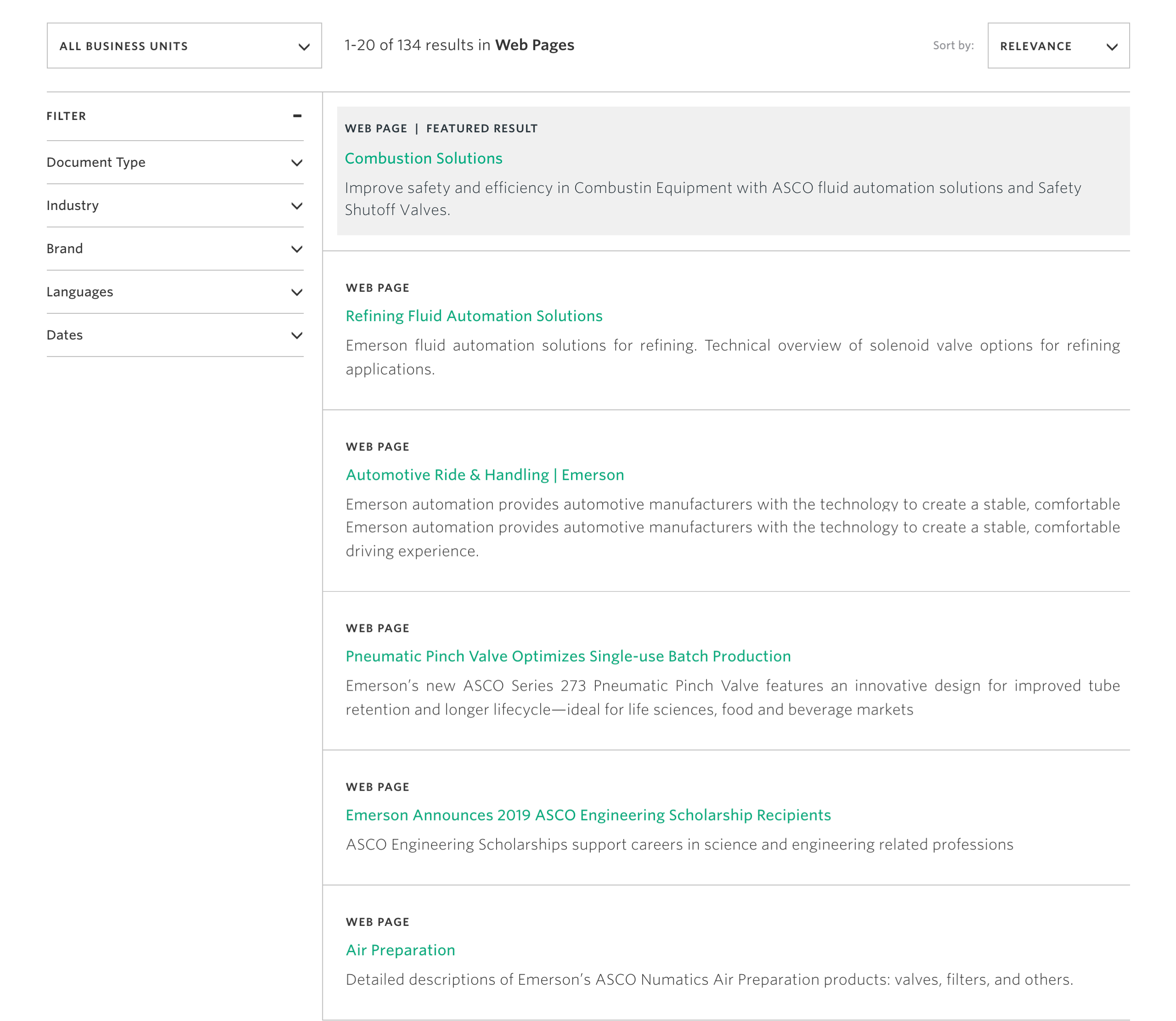
Templated filters and content grid (with featured result example)
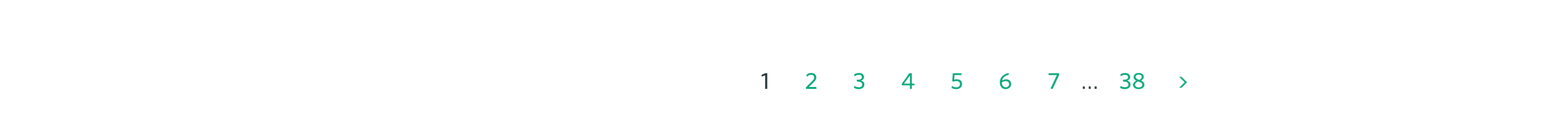
Pagination Example

eSpot appears at the bottom of each results tab page
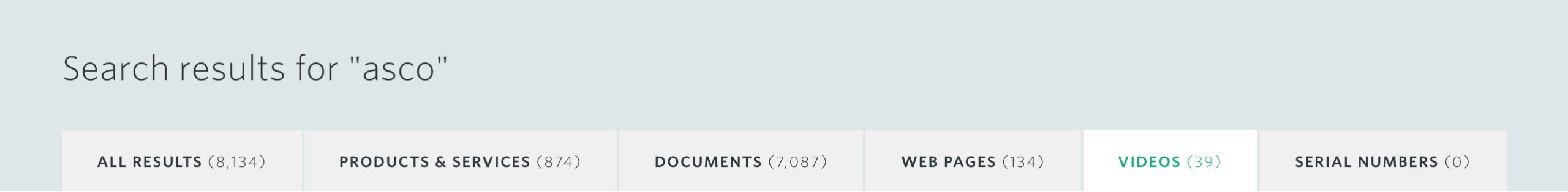
Selected Page State

Templated filters and content grid (with featured result example)
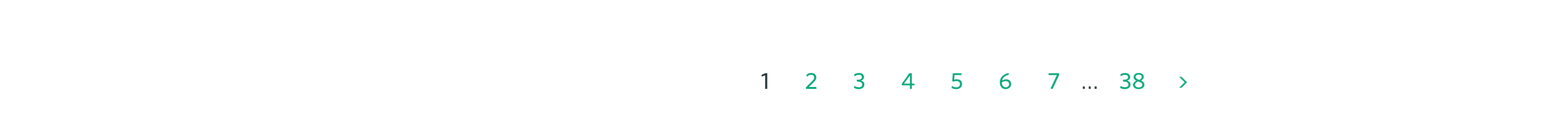
Pagination Example

eSpot appears at the bottom of each results tab page
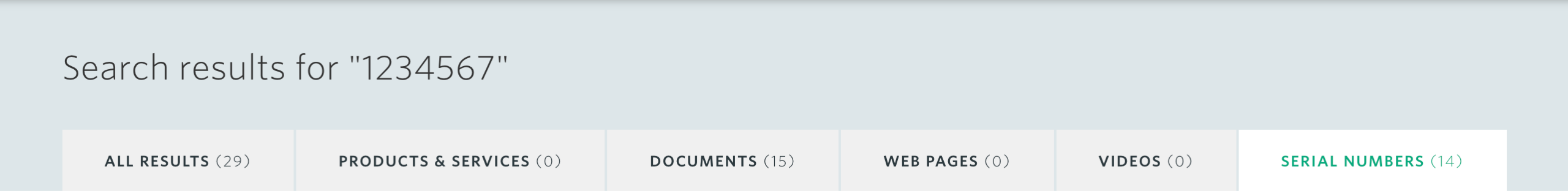
Selected Page State
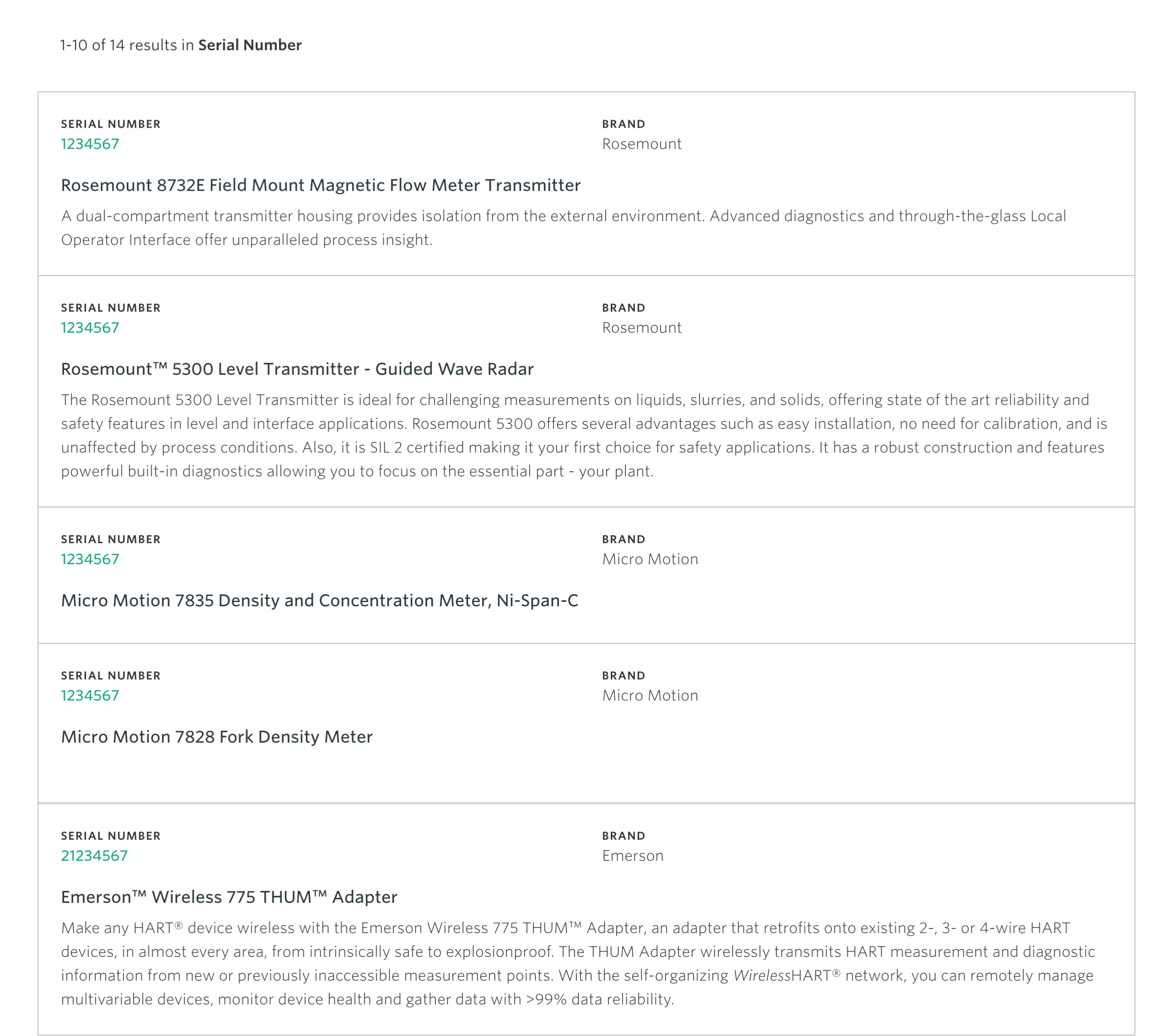
Templated content grid

Full-width Pagination Example

eSpot appears at the bottom of each results tab page
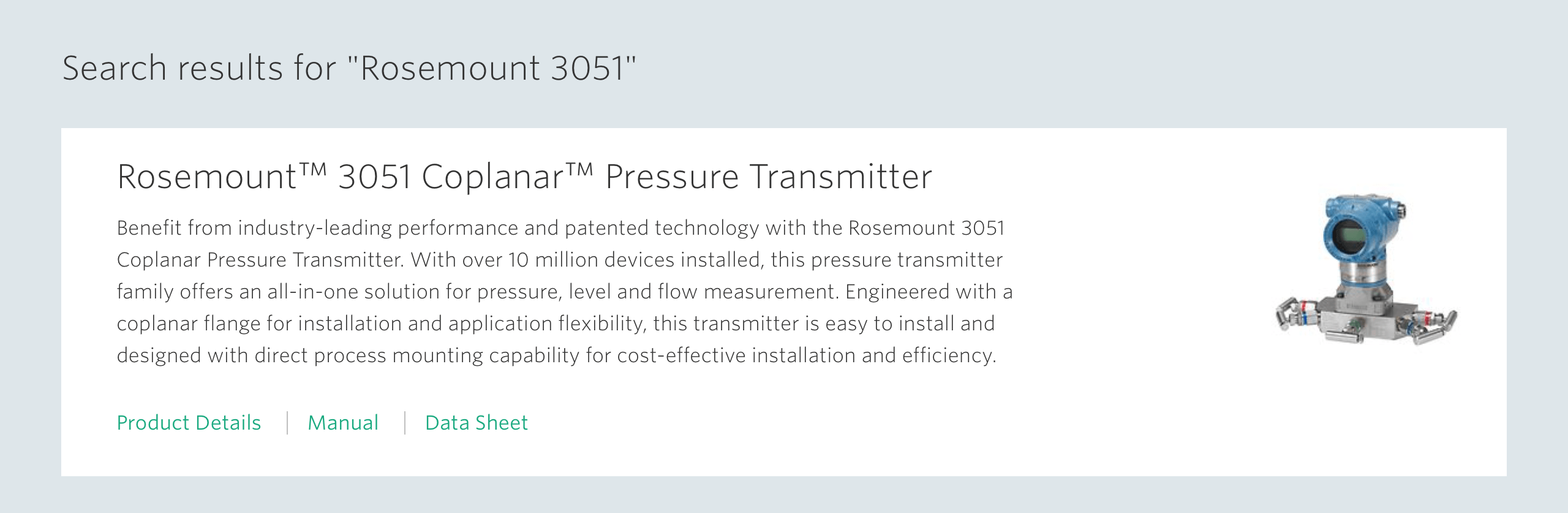
Updated component design for all Handcrafted Search results, replacing both Brand- and Product-specific banner types.
*Note: Page heading “Search results for [search terms]” is displayed only to show appropriate component placement for SE003
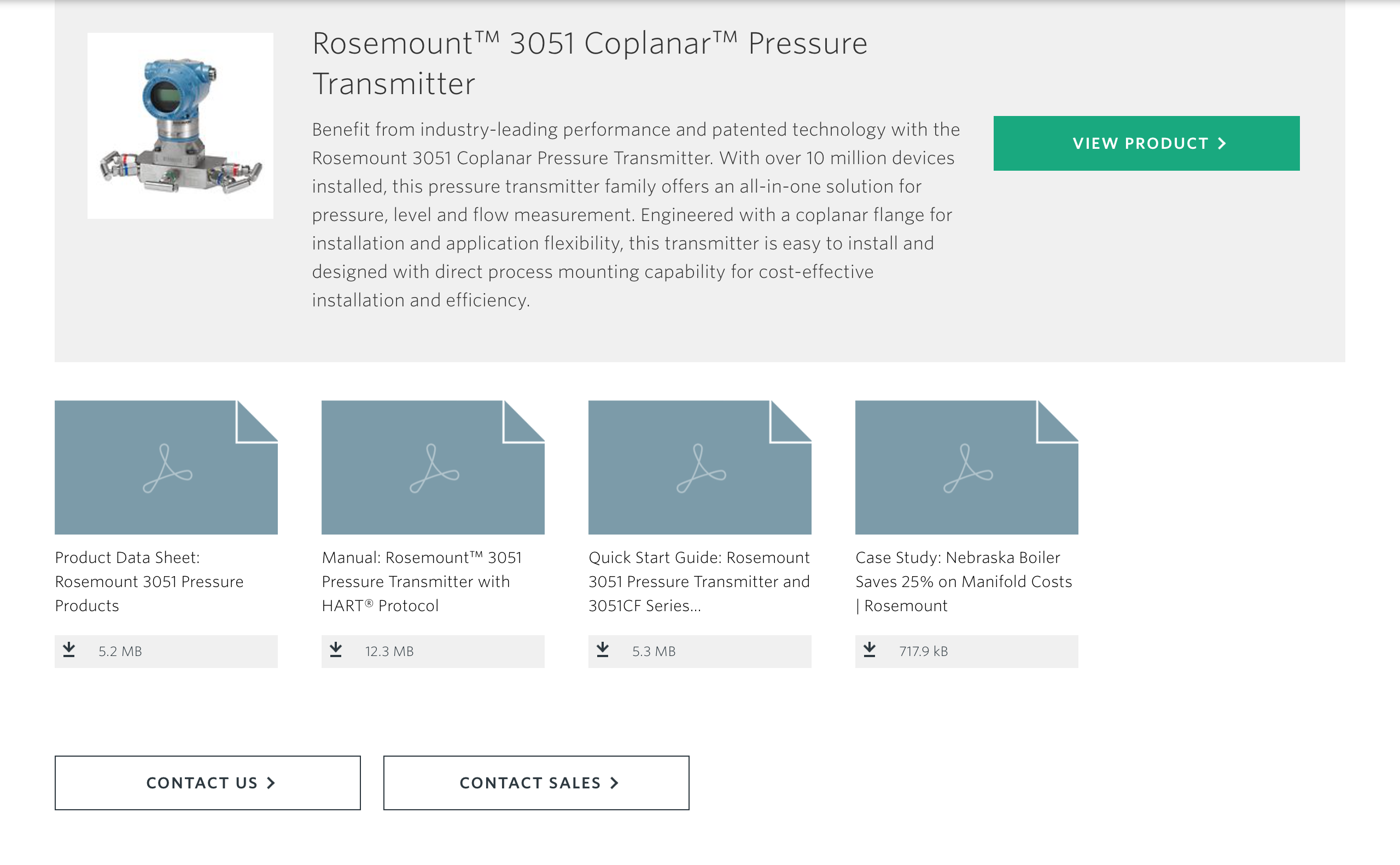
**Deprecated – Do not use**
Use SE003 component (shown above) for all Handcrafted Search results content instead

**Deprecated – Do not use**
Use SE003 component (shown above) for all Handcrafted Search results content instead
Find product information faster. For popular products and key terms, the results will surface custom results. For all other results, the page defaults to a more traditional page facets and filtering.
To provide relevant results and intuitive filtering methods to reduce the number of results.
Drive to search results page.
This is a templated page that is not accessible to Content Authors. Authors can link to filtered results from other pages to the Search Results page.
N/A
N/A