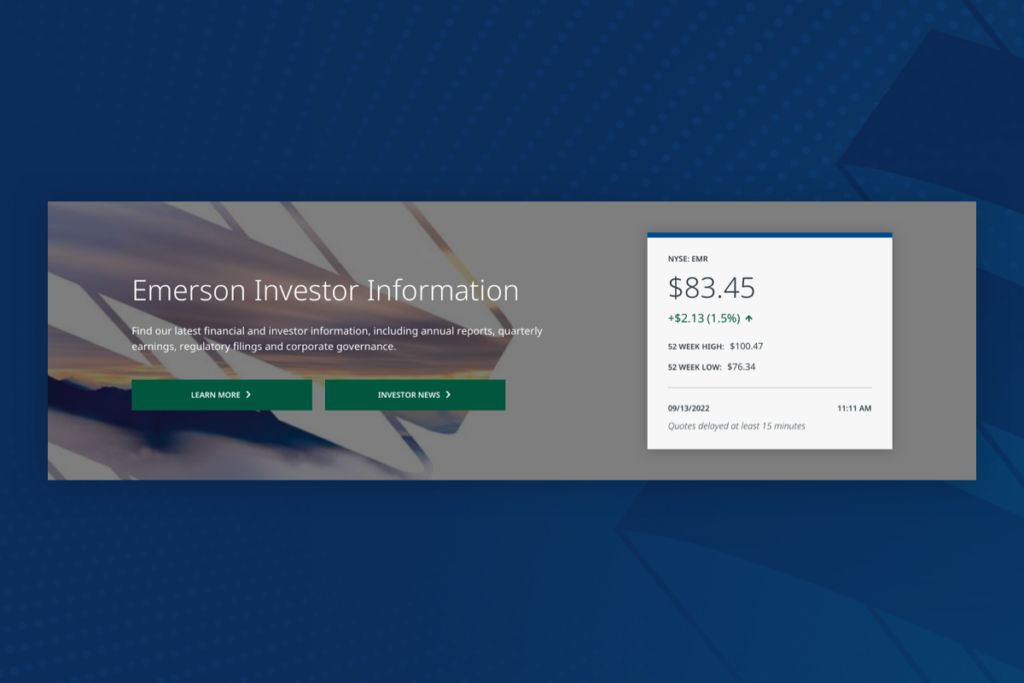Update #16 — New CoreMedia Components
MARCH 9, 2023
This issue of the Online Style Guide Release Notes introduces two new components that enable editors to present unique forms of content in new and dynamic ways. Additionally, there is a new Promo component designed to display links and downloads more efficiently.
NEW COMPONENT
C090 – Timeline Component
The C090 component features any number of vertically stacked cards along a central timeline indicator to highlight content related to a series of historical events, processes, stories, and/or projects. The component includes a section heading and optional descriptive body copy, and allows content authors to optionally configure it with a dropdown giving users the ability to sort cards by ascending and descending order.
Each timeline card allows content editors to author a date/step number label, card title, optional image/video, descriptive Rich Text body copy, and up to one CTA. Timeline cards generally display in collapsed state (and truncated if needed) by default on page load, but authors can configure individual cards to be expanded by default instead if needed. Users can toggle the state of each card to reveal or hide additional content. The timeline itself includes the ability to author optional segment divider labels to denote milestones between groups of event cards.
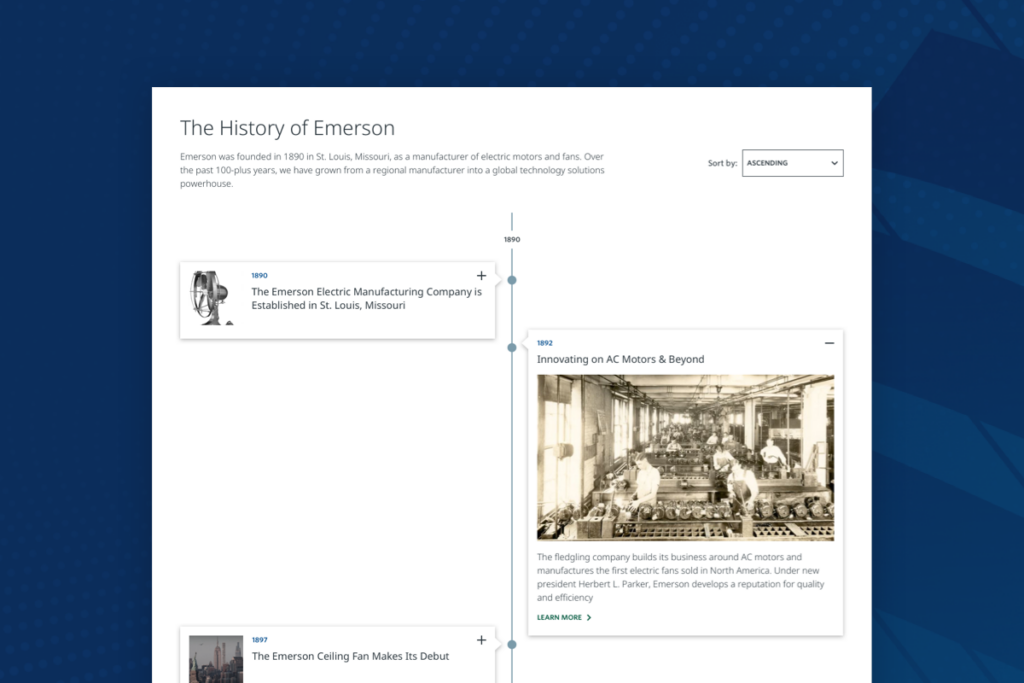
NEW COMPONENT
P008 – Quick Links Promo
The P008 component features descriptive content supported by one “promo” box providing users multiple related content quick links. While any number of supporting quick links can be authored in the P008 promo box, it is recommended not to exceed 10.
The component includes a section heading, descriptive body copy, and up to two optional Primary CTAs. The “promo” box features an authorable title and two or more supporting links. When more than four supporting links are present, the box will display four links by default and include a “Show More” toggle users can click to expand the display and reveal all items.
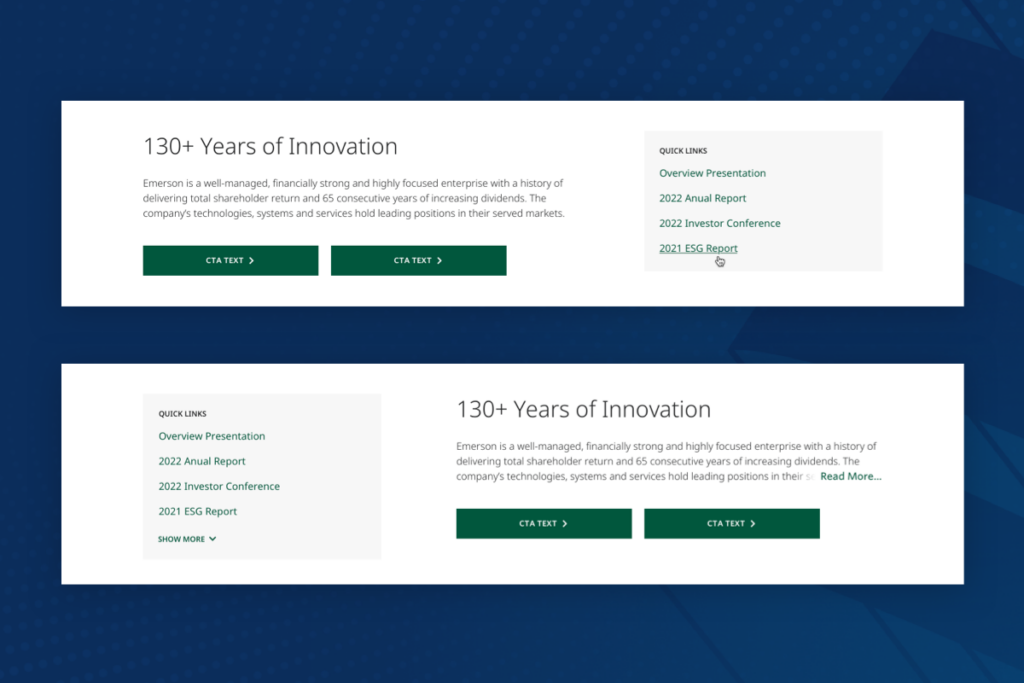
NEW COMPONENT
H005 – Stock Ticker Hero
The H005 component dynamically pulls relevant stock information and displays it within a right-aligned content card in the hero. The card features the current stock price as well as the 52-week high and low. Any changes to the price since the data was last pulled are represented in green or red, along with an arrow facing up or down, depending on whether or not the change was positive or negative. Finally, the card also displays the date and time from which the data was most recently pulled.
Separate from the stock ticker content card, content editors have the ability to add supporting content in the form of an H1 title, body copy, and up to 2 CTAs.