Usage Guidelines:
When to Use:
Use for Product Listing Pages only
When to Avoid:
Avoid using on any non-Product Listing pages
Alternative Options:
N/A
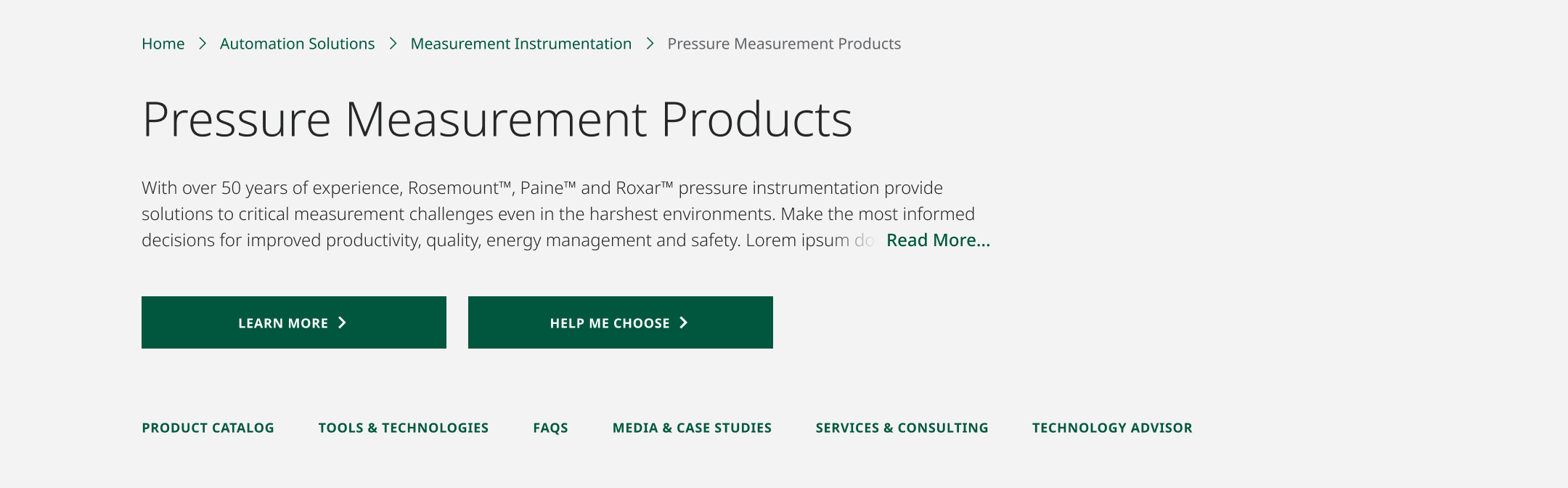
PLP Hero with Breadcrumbs, Optional Read More Toggle & Jump Links
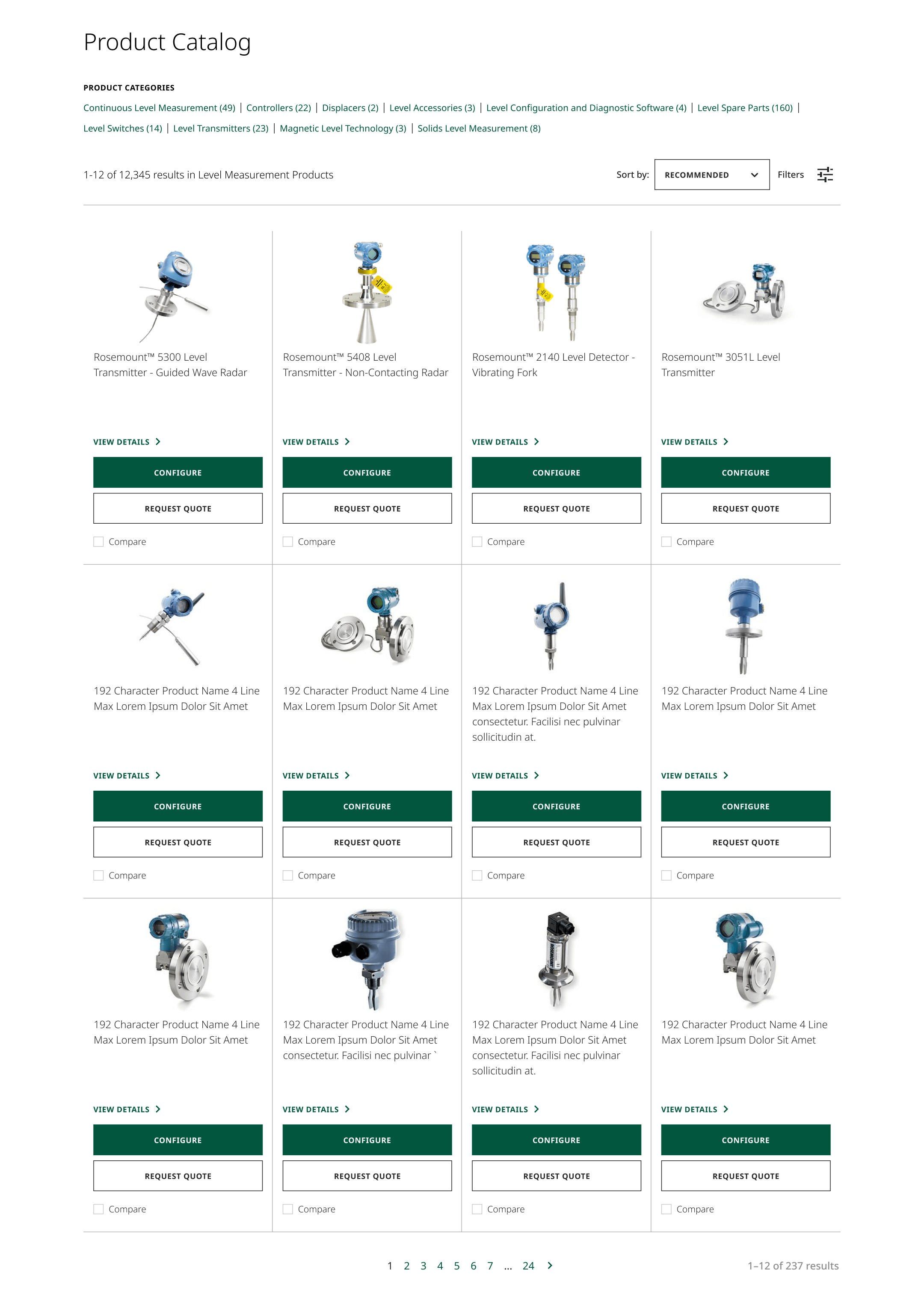
Full-Width Product Listing Grid with Horizontal Filters Menu
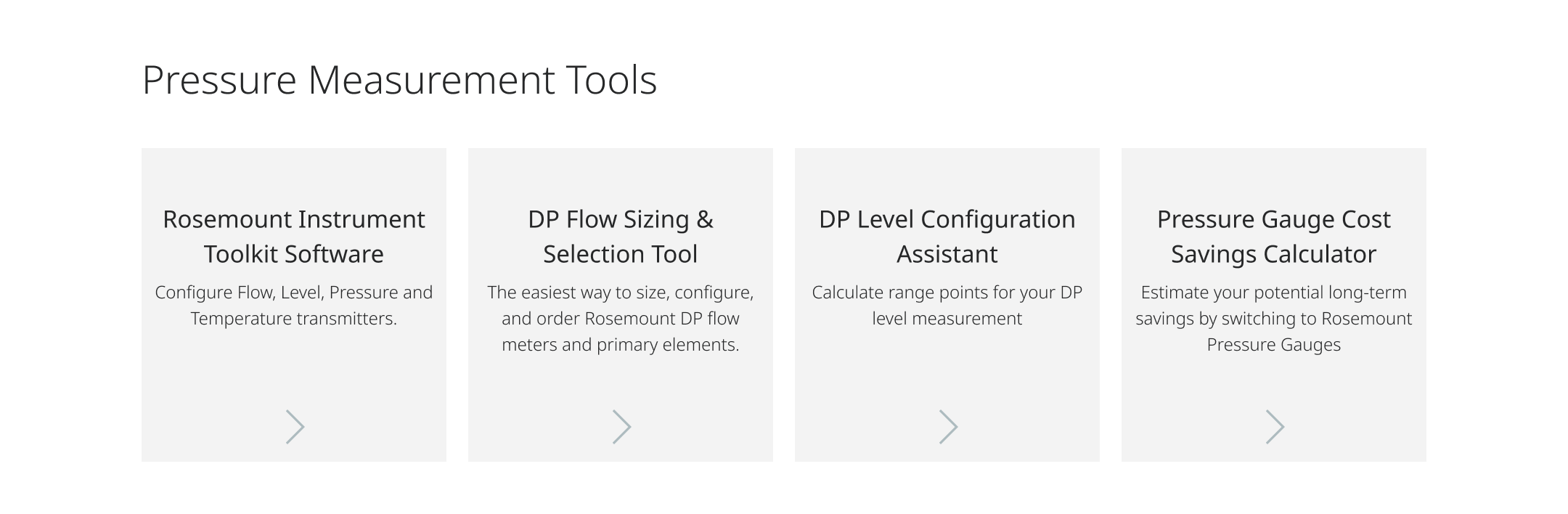
Tools & Resources Action Squares
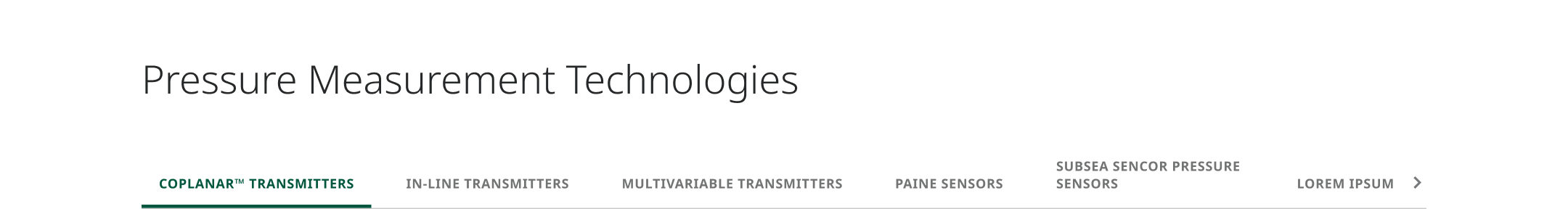
Horizontal Tabs
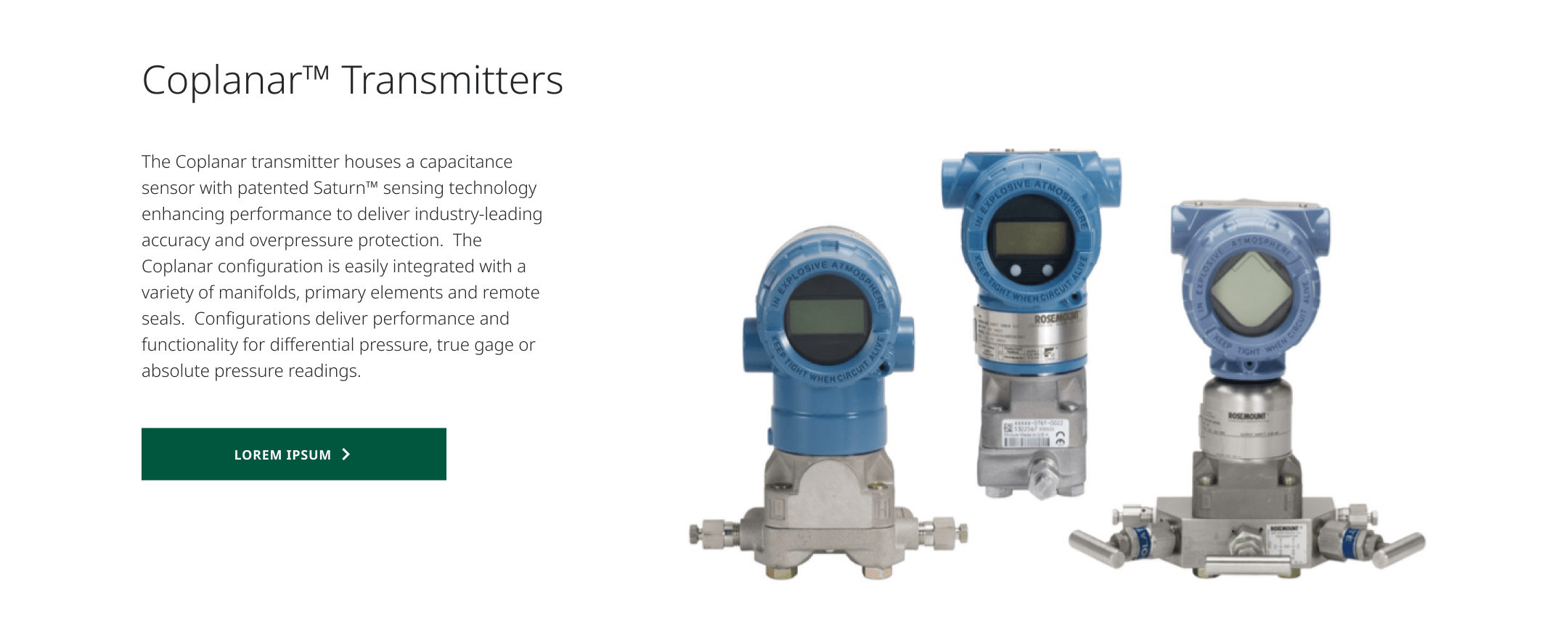
(Active Tab) Product Technology Feature
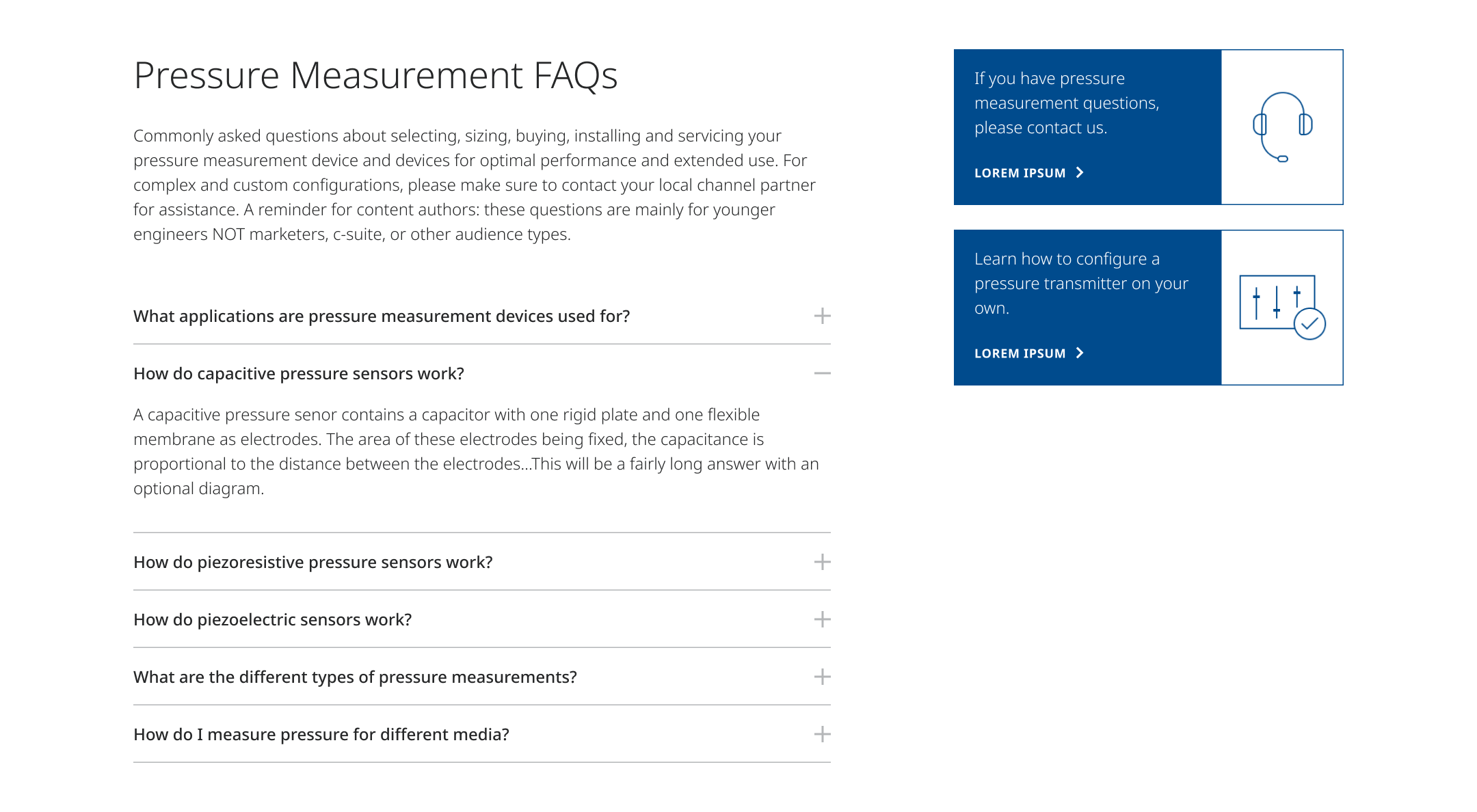
Product Category FAQs
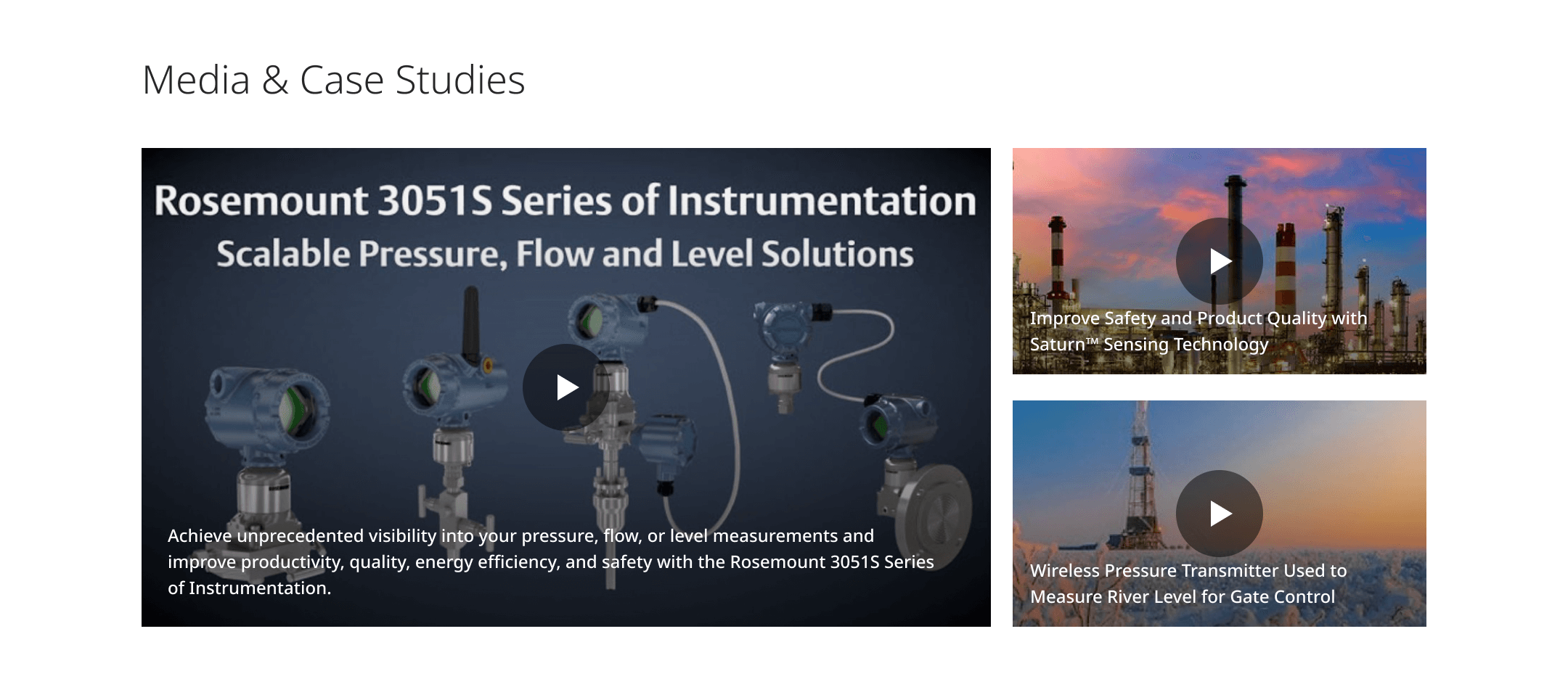
Related Media & Case Studies
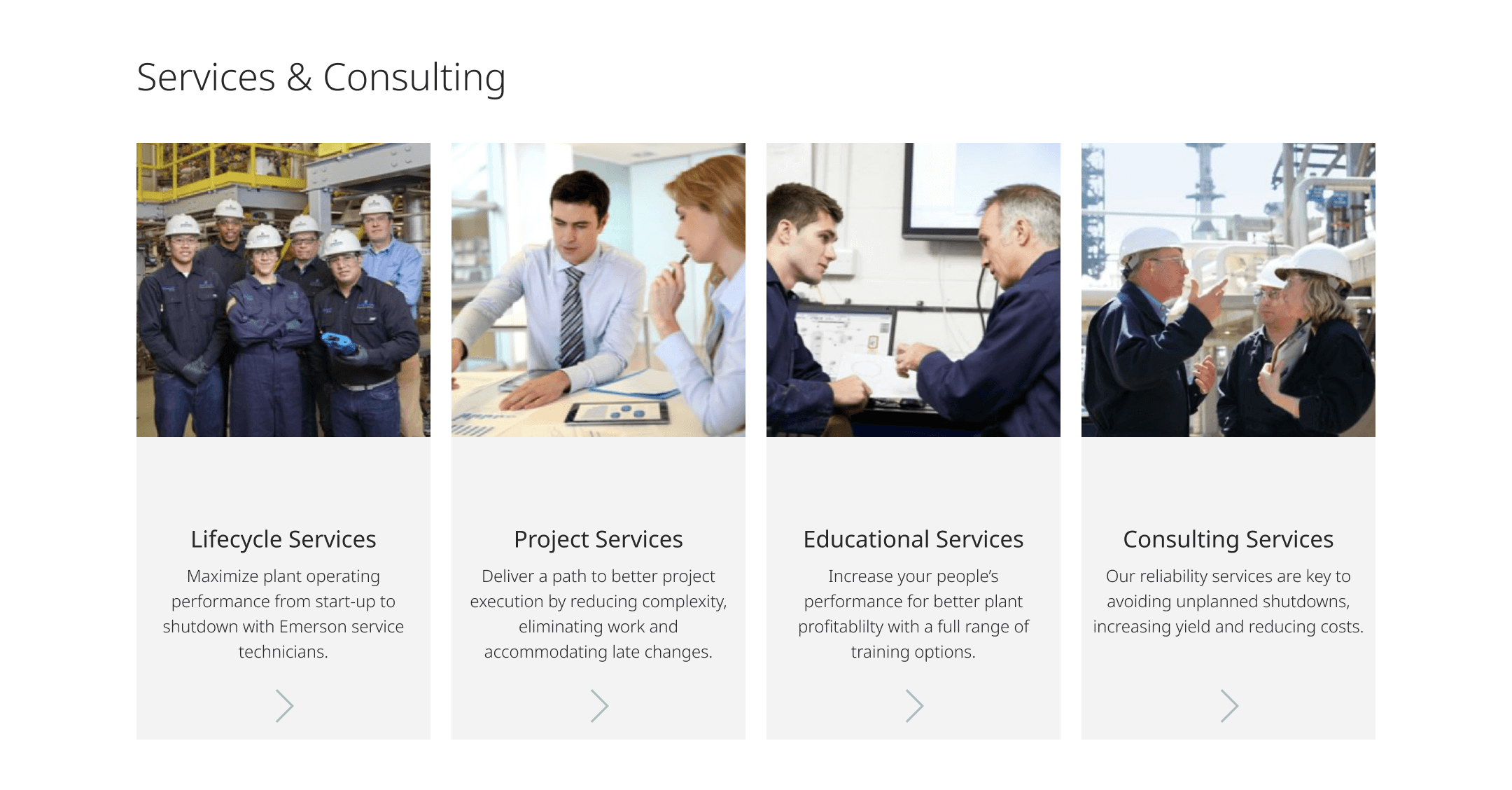
Related Content Tiles
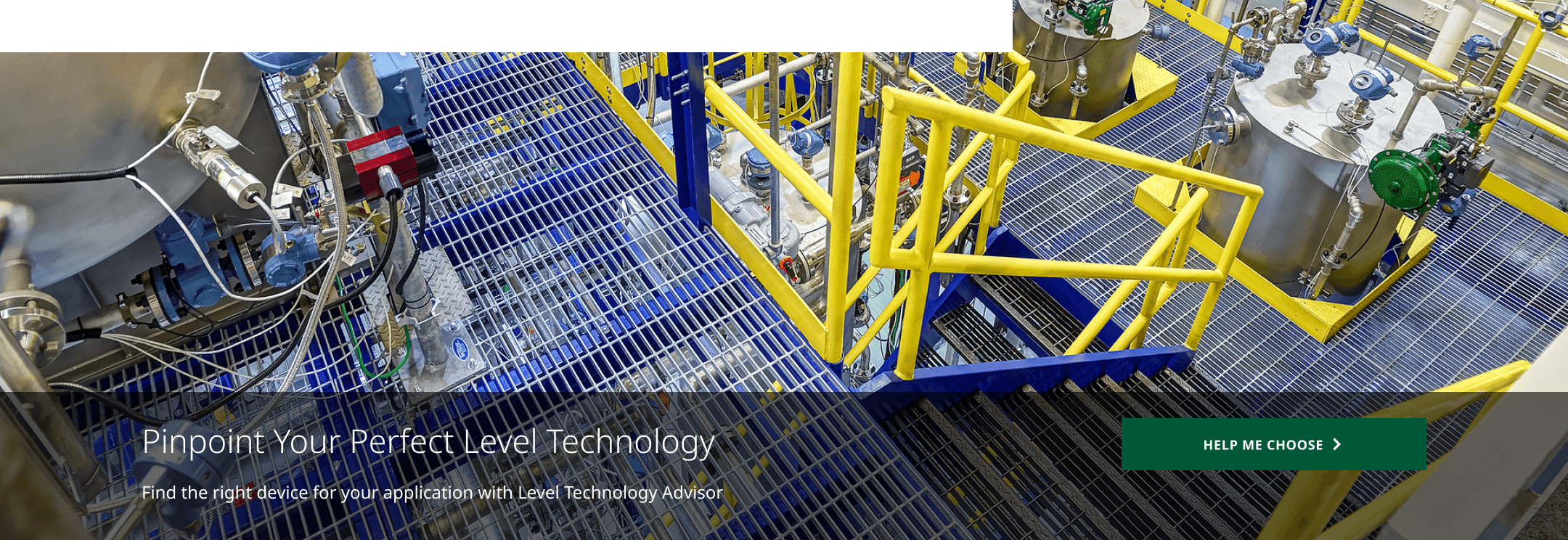
Compelling Story
Enhances the Product Listing experience by adding content with more informational value for users, refining the catalog and filter displays, integrating relevant technology content from more deeply nested pages users may not visit, interlinking to related tools, case studies and services, and providing product-related FAQs to help better inform and educate users.
Incorporating these types of robust content into the PLP layout helps better convey Emerson’s expertise and authority in the space to both users and search engines.
CTAs allow users to expand longer-form content, select related product sub-categories, navigate to Product Details pages or perform quick actions on a product like configure and add to cart or workspace, learn more about related product technologies, case studies and services, explore related tools and find answers to common product-related questions.
Use for Product Listing Pages only
Avoid using on any non-Product Listing pages
N/A