Component Active
G019 Locale Selector Front Door
An intercept page enabling users to select and save their preferred Emerson.com site locale. This page only appears to new users who either type or click on a link to “Emerson.com” that does not specify a locale or page.
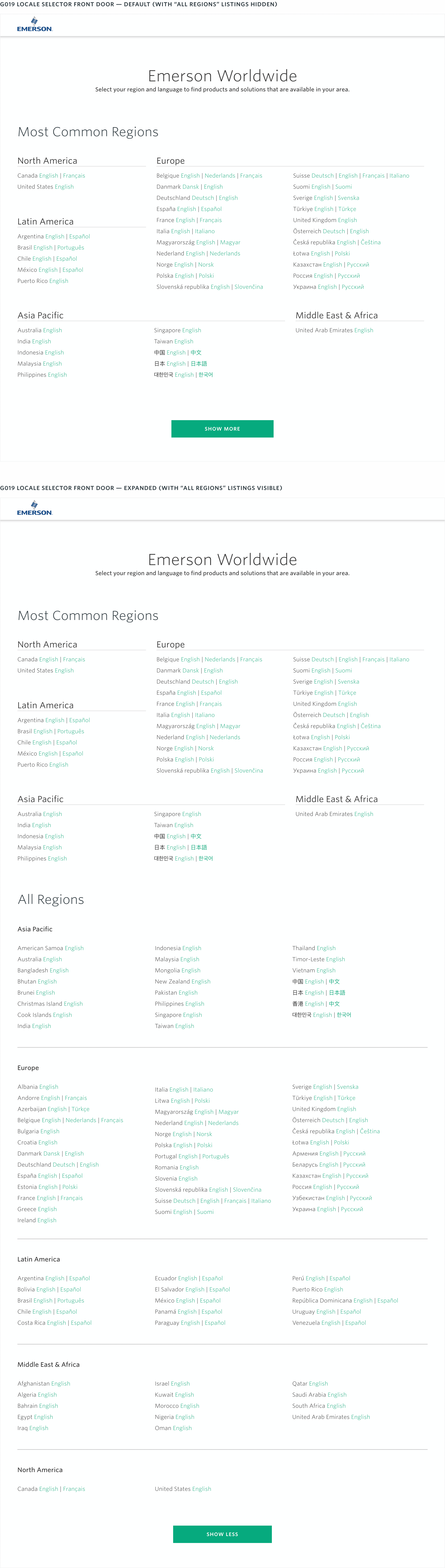
Component Detail
To better service customers, upon a user’s first visit to Emerson.com they will be redirected to the “Front Door” landing page featuring a list of all available Emerson.com locales. This allows users to select their preferred country and language for using the Emerson website and will help to keep products and services better aligned with options and availability related to their selected region.
Once identified and cookied, the user will bypass this experience and land on the home page of their selected locale in subsequent site visits. When the cookie on the user’s machine expires, the user may be required to re-affirm their preferred locale.
Interactions
Users can click the “Show More” or “Show Less” CTA buttons to adjust the locale options and formats shown (default view on page load is only the “Most Common Regions” list).
Selection of one of the listed Country/Language options directs the user to the corresponding Emerson.com site locale and sets a cookie on the user’s device, so that subsequent visits to Emerson.com will automatically redirect them to their specified locale.
**Note: the Localization Cookie data will reset automatically every 120 days, or if the user selects another site locale option from the G016 Locale Selector Utility Modal.